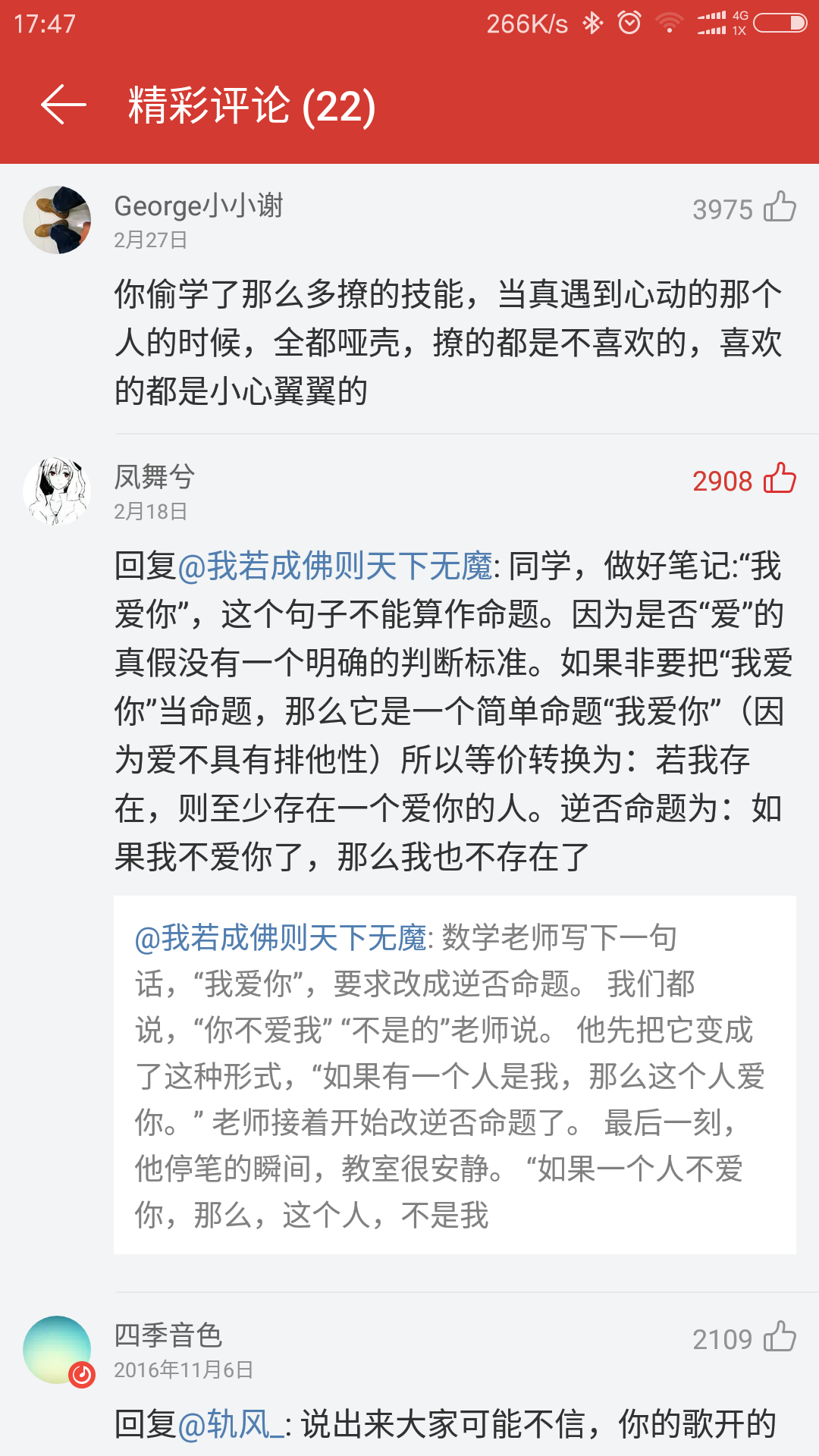作者: ilezhizhe
Visual Studio 2017
Microsoft Visual Studio Enterprise 2017 企业版
KEY:NJVYC-BMHX2-G77MM-4XJMR-6Q8QF
Microsoft Visual Studio Professional 2017 专业版
KEY:KBJFW-NXHK6-W4WJM-CRMQB-G3CDH
彻底移除 Windows 10 的 OneDrive
来源:http://bbs.pcbeta.com/viewthread-1740194-1-3.html
1、移除资源管理器导航栏的 OneDrive
将下列内容存为RemoveOneDrive.reg文件,并双击导入注册表
Windows Registry Editor Version 5.00
[HKEY_CLASSES_ROOT\CLSID\{018D5C66-4533-4307-9B53-224DE2ED1FE6}]
"System.IsPinnedToNameSpaceTree"=dword:00000000
2、完美卸载
按WIN+R,输入【cmd】,点“确定”,运行以下三个命令:
taskkill /f /im OneDrive.exe %SystemRoot%\System32\OneDriveSetup.exe /uninstall %SystemRoot%\SysWOW64\OneDriveSetup.exe /uninstall
如何彻底删除或卸载OneDrive
清理OneDrive残留数据。运行删除残余数据命令:
rd "%UserProfile%\OneDrive" /Q /S rd "%LocalAppData%\Microsoft\OneDrive" /Q /S rd "%ProgramData%\Microsoft OneDrive" /Q /S rd "C:\OneDriveTemp" /Q /S
再运行注册表项删除命令:
REG Delete "HKEY_CLASSES_ROOT\CLSID\{018D5C66-4533-4307-9B53-224DE2ED1FE6}" /f
REG Delete "HKEY_CLASSES_ROOT\Wow6432Node\CLSID\{018D5C66-4533-4307-9B53-224DE2ED1FE6}" /f
【Devexpress】如何修改 XPO Model Designer 字体
- VS中,菜单:工具>选项
- 修改”环境”纯文本字体

XPO 最佳实践(XPO Best Practices)
来源:https://www.devexpress.com/Support/Center/Question/Details/A2944
1. Always define a constructor with a Session parameter in your persistent objects.
This will help you prepare for point 4 (see below) and will also allow you to avoid the exception explained in the A751 article.
[C#]
public class OrderDetail : XPObject {
public OrderDetail(Session session) : base(session) {
}
// ...
}
[VB.NET]
Public Class OrderDetail
Inherits XPObject
Public Sub New(ByVal session As Session)
MyBase.New(session)
End Sub
' ...
End Class
Devexpress 正版团购,走起!~
Devexpress 正版团购,走起!~
如何给程序添加自定义皮肤
来源:https://documentation.devexpress.com/#SkinEditor/CustomDocument2546
1、在VS里,通过Devexpress>Winform Controls v…>Run Skin Editor启动皮肤编辑器
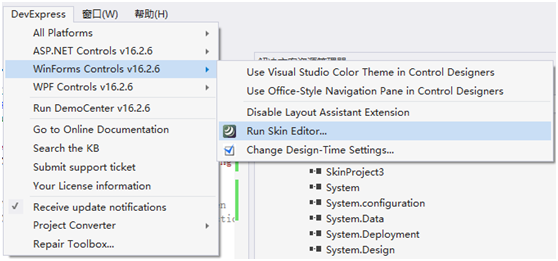
2、新建皮肤项目
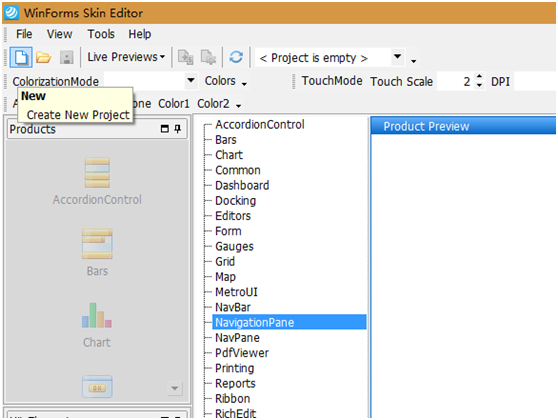
3、选择基础皮肤,记住新皮肤名称(skin name)
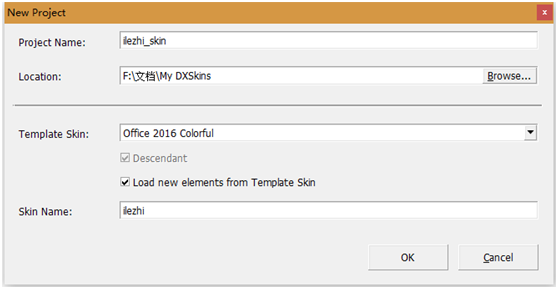
4、选择要修改的控件,双击黄框部分进行图像编辑。
注:请在Tools>Options…菜单下,指定图像编辑器程序
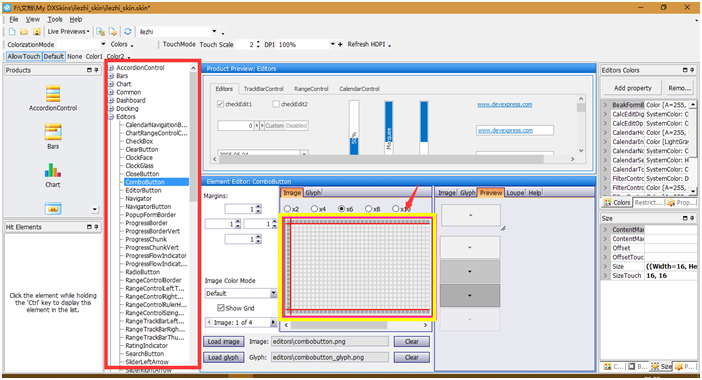
5、图像编辑完成后,单击【Load Image】等进行图像替换
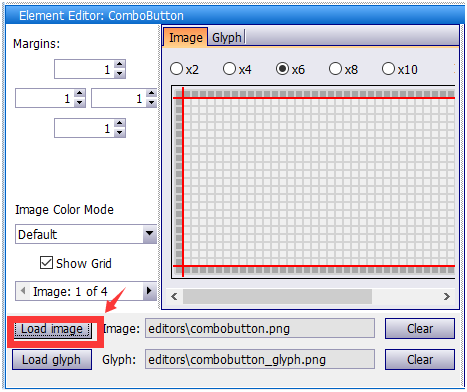
6、保存工程后,通过菜单File>Create Assembly生成dll。默认在文档\My DXSkins文件夹下
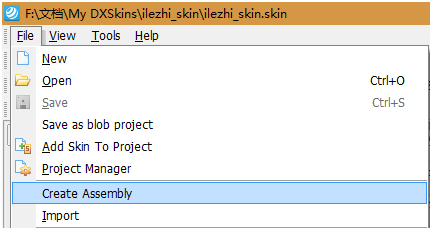
7、随后弹出如下窗口。将这些内容对应地复制到解决方案的 Program.cs/Program.vb 文件的方法里。
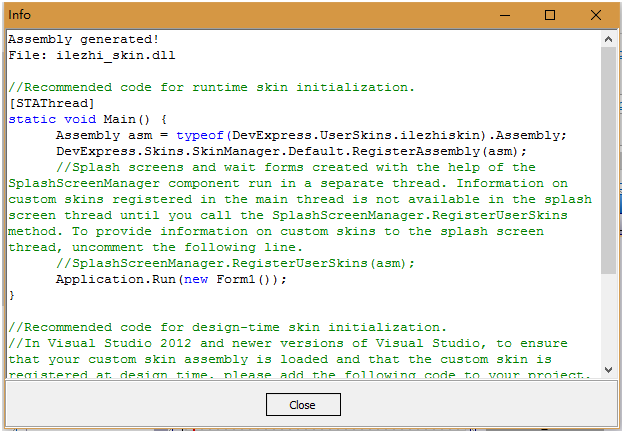
8、打开【解决方案资源管理器】,添加引用
注:添加完成后,需要保存解决方案,重启VS。
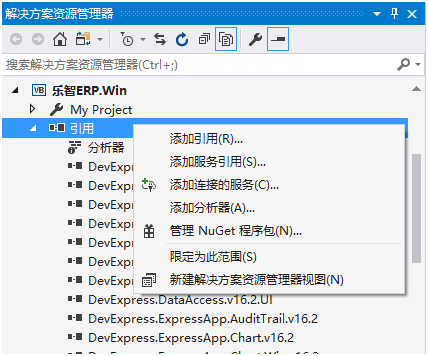
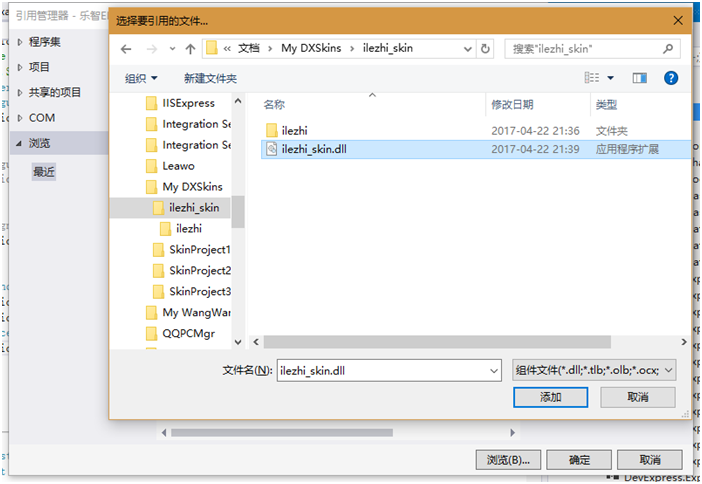
9、打开【Program.vb】文件,添加如下内容。
注:参考步骤7内容
Imports System
Imports System.Configuration
Imports System.Windows.Forms
Imports DevExpress.Persistent.Base
Imports DevExpress.ExpressApp
Imports DevExpress.ExpressApp.Security
Imports DevExpress.ExpressApp.Win
Imports DevExpress.Persistent.BaseImpl
Imports 乐智ERP.Win
Imports DevExpress.Skins
Imports System.ComponentModel
Imports DevExpress.LookAndFeel
Public Class Program
<STAThread()>
Public Shared Sub Main(ByVal arguments() As String)
'开始
Dim asm As System.Reflection.Assembly = GetType(DevExpress.UserSkins.ilezhiskin).Assembly
DevExpress.Skins.SkinManager.Default.RegisterAssembly(asm)
SkinManager.EnableFormSkins()
'结束
#If EASYTEST Then
DevExpress.ExpressApp.Win.EasyTest.EasyTestRemotingRegistration.Register()
#End If
Application.EnableVisualStyles()
Application.SetCompatibleTextRenderingDefault(False)
EditModelPermission.AlwaysGranted = System.Diagnostics.Debugger.IsAttached
If Tracing.GetFileLocationFromSettings() = DevExpress.Persistent.Base.FileLocation.CurrentUserApplicationDataFolder Then
Tracing.LocalUserAppDataPath = Application.LocalUserAppDataPath
End If
Tracing.Initialize()
Dim _application As 乐智ERPWindowsFormsApplication = New 乐智ERPWindowsFormsApplication()
' Refer to the https://documentation.devexpress.com/eXpressAppFramework/CustomDocument112680.aspx help article for more details on how to provide a custom splash form.
'_application.SplashScreen = New DevExpress.ExpressApp.Win.Utils.DXSplashScreen("YourSplashImage.png")
SecurityAdapterHelper.Enable()
If (Not ConfigurationManager.ConnectionStrings.Item("ConnectionString") Is Nothing) Then
_application.ConnectionString = ConfigurationManager.ConnectionStrings.Item("ConnectionString").ConnectionString
End If
#If EASYTEST Then
If (Not ConfigurationManager.ConnectionStrings.Item("EasyTestConnectionString") Is Nothing) Then
_application.ConnectionString = ConfigurationManager.ConnectionStrings.Item("EasyTestConnectionString").ConnectionString
End If
#End If
If System.Diagnostics.Debugger.IsAttached Then
_application.DatabaseUpdateMode = DatabaseUpdateMode.UpdateDatabaseAlways
End If
Try
'开始
UserLookAndFeel.Default.SkinName = "ilezhi"
‘结束
_application.Setup()
_application.Start()
Catch e As Exception
_application.HandleException(e)
End Try
End Sub
End Class
’开始
Public Class SkinRegistration
Inherits Component
Public Sub New()
DevExpress.Skins.SkinManager.Default.RegisterAssembly(GetType(DevExpress.UserSkins.ilezhiskin).Assembly)
End Sub
End Class
‘结束
======================= 有用的皮肤数据=======================
Common > TextBorder,文本边框
XAF 笔记之分组
一、分组
二、显示关联父类及子类内容
发现一个不错的视频格式转换软件Any Video Converter
下载地址:http://www.any-video-converter.com/products/for_video_ultimate/
SN:
汉化新世纪
000HXE-CBYVU1-3W20RH-H7EZ4N-0K7V7V-7VZ1VD-WX2EWJ